JavaScript Runtime Environment: Web API, Task Queue and Event Loop
20 March 2022
In the last article of this series (available here) we've talked a little about the JavaScript engine. That covered the basic features of the language like calculations or loops, but what about asynchronous code or the objects provided by the browser? The current situation can be found in the schema below.
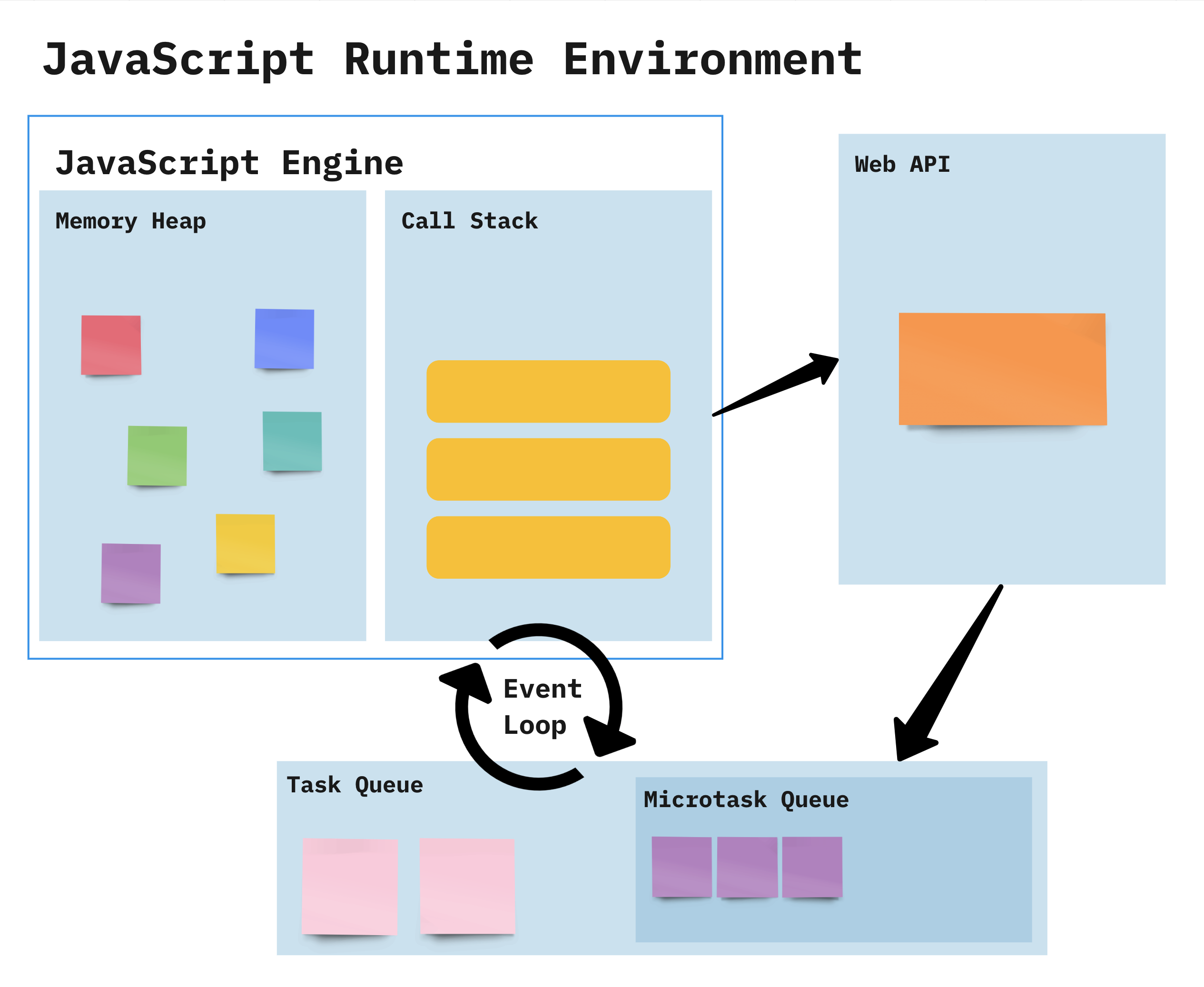
Web API
Browser gives us some features that the JavaScript engine itself doesn’t provide
- also known as Browser API
- separate from JavaScript Engine
- part of the runtime environment provided by the browser which we can communicate with using JavaScript
- enables to do things concurrently outside of the JavaScript interpreter (the language itself is single-threaded, but the browser APIs act as separate threads)
- after request finishes receiving its data, a timer reaches its set time or a click happens the callback is sent to Callback Queue
Examples
- Manipulating documents - DOM (Document Object Model)
- Fetching data from servers - Fetch API
- Timer Functions
- Drawing and manipulating graphics - Canvas API, WebGL API
- Audio and video - Web Audio API, WebRTC API
- Device - Geolocation API
- Client-side storage - Web Storage API, IndexedDB API
Task Queue
- a type of message queue where each message has an associated function to be called
- messages are handled in FIFO manner (First In, First Out)
- it allows to run code after the execution of the API call has finished
- after the call stack is emptied, during the Event Loop, runtime handles the oldest message in the queue by calling its functions and popping them onto the Call Stack
- processing of functions continues untill the Call Stack is empty. Then another message is processed from the queue
- sometimes called Event queue or Callback queue
- tasks get enqueued to the task queue when event fires a callback or timeout/interval is reached
- the runtime executes each task that is in the queue at the moment a new iteration of the event loop begins
Microtask queue
- it's like task queue but has higher priority
- handles Microtasks callbacks
- promise handlers and mutation observers go though the microtask queue
Microtasks
- short function which is executed after the function or program which created it exits and only if the Call Stack is empty, but before returning control to the event loop
- microtasks can enqueue new microtasks and those new microtasks will execute before the next task begins to run, and before the end of the current event loop iteration.
- Each time a task exits, and the execution context stack is empty, each microtask in the microtask queue is executed, one after another
- A microtask could be safely introduced by using
queueMicrotask()(if we’d like to execute a function asynchronously (after the current code), but before changes are rendered or new events handled) - scheduled for things that should happen straight after the currently executing script, such as reacting to a batch of actions, or to make something async without taking the penalty of a whole new task
- microtasks include mutation observer callbacks and promise callbacks
Event loop
- Constantly checks whether or not the call stack is empty
- When the call stack is empty, all queued up Microtasks from Microtask Queue are popped onto the callstack
- If both the call stack and Microtask Queue are empty, the event loop dequeues tasks from the Task Queue and calls them
- Starved event loop
Event loop algorithm
- Dequeue and run the oldest task from the task queue (e.g. “script”).
-
Execute all Microtasks:
-
While the microtask queue is not empty:
- Dequeue and run the oldest microtask.
-
- Render changes if any.
- If the task queue is empty, wait until a task appears.
- Go to step 1.
References
- https://medium.com/@antwan29/browser-and-web-apis-d48c3fd8739
- https://frontendmasters.com/books/front-end-handbook/2018/learning/web-api.html
- https://developer.mozilla.org/en-US/docs/Web/API
- https://developer.mozilla.org/en-US/docs/Web/API/HTML_DOM_API/Microtask_guide
- https://developer.mozilla.org/en-US/docs/Web/API/HTML_DOM_API/Microtask_guide/In_depth
- https://dev.to/lydiahallie/javascript-visualized-event-loop-3dif
- https://javascript.info/event-loop